- Home
- The Latest
- Customize Your Home Screen wit ...

When Apple released iOS 16, one of the most exciting new features is the ability to customize the iPhone lock and home screens. Yeah, Android fans have had this ability for years and many iPhone users pleaded with Apple to do the same thing.
The new options offer plenty of ways to create a one-of-a-kind lock screen but it’s still a bit limited. Now, a 2-year-old app has surged to the top of the App Store rankings as people began tinkering with their screens and looking for more tools.

Widgetsmith (free) is a virtual toolbox of iPhone screen customizations. It’s fairly simple to use and it has lots of YouTube video links within the app that show how to set them up.
To get started I opened the Widgetsmith app and created a few circular widgets that I’ll place on the home screen. You can create as many as you want, to display weather information, different styles of time and temperature, calendar and reminder widgets, photos, and even website links.
Add your own widgets
Once you create your customized widgets, you can go back to your home screen to set them up. The phone needs to be unlocked but you don’t have to swipe anywhere. Hard press on the home screen (the screen that only shows the date and time) and then tap the “customize” button at the bottom of the page.

Here you’ll find all of the available widgets you can add to that home screen. There is room below the time display to add up to 4 small circular widgets or a combination of 2 circular and one horizontal widget. Facebook, Google, and Apple (among others) have their own widgets, but you can scroll down to the Widgetsmith app to choose the one you just created.
Adding Widgets is Easy (sorta)
For example, I created a Widgetsmith widget to display my daily step count and progress toward my goal. I also chose a weather conditions widget, one for the current moon phase and one with my website link.
I then further customized my home and lock screen by choosing a photo from my camera roll, changing the font and color of the date and time display, and adding a filter to the photo. Once I had it the way I like, I hit “done” in the top right corner of the screen.
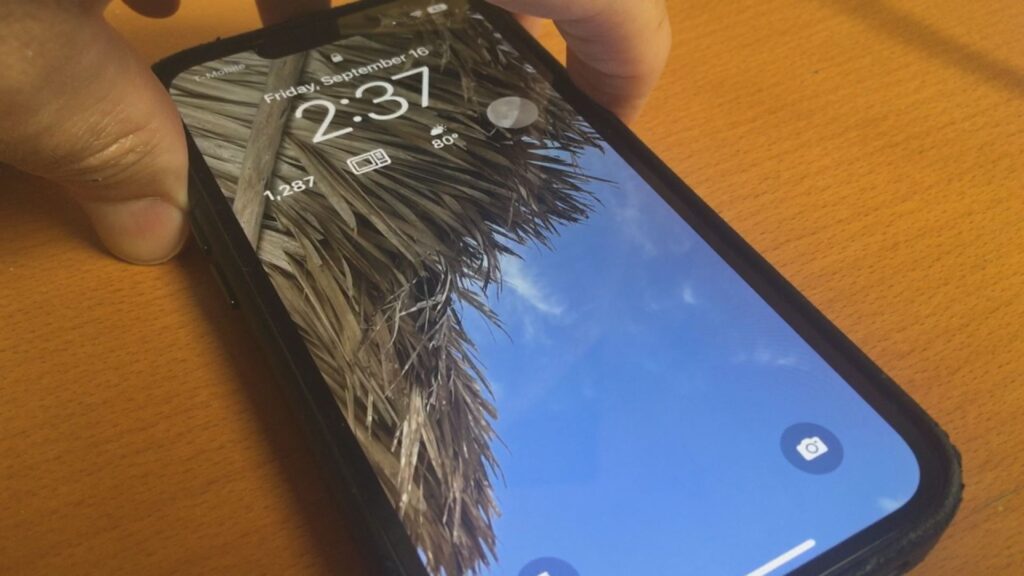
My lock and home screen look unique. The learning curve for Widgetsmith is fairly short but you may need to watch a couple of how-to videos to get started.
Widgetsmith is a free app with some limitations. A full version is $2/month.
And all the Android users say “yeah, Apple stole that from us too”.

