- Home
- The Latest
- Why you shouldn’t downlo ...
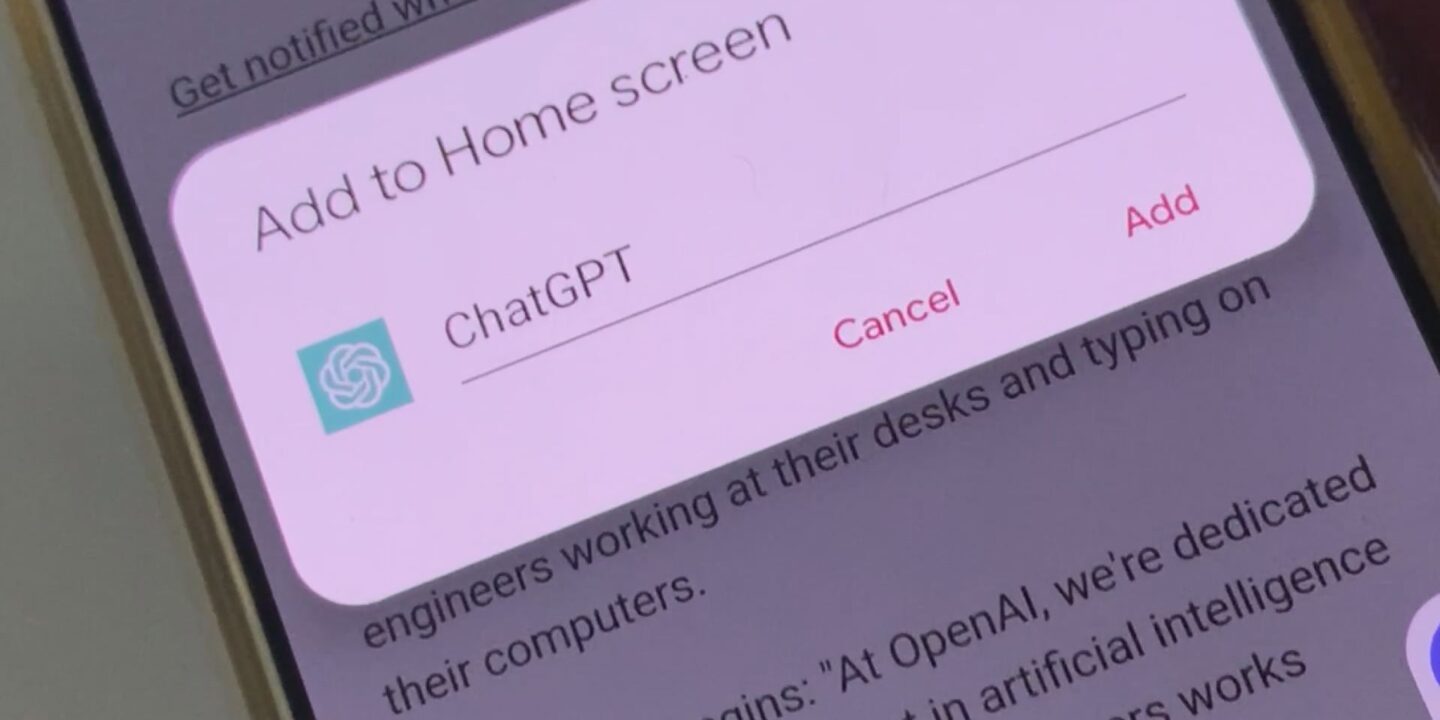
Should you download an app to use Chat GPT? Do you even need an app?

Chat GPT is an amazing technology that uses artificial intelligence to create, write, and answer questions the same way a human would do. It’s being used now by small business owners, marketing, and real estate agents. Students of course are using Chat GPT for homework.
Especially noteworthy is how scammers are taking advantage of the growing interest of the general public.
There are dozens of Chat GPT apps in the app stores and browser extensions in the Google Chrome Store. These apps claim to have millions of users and one currently ranks #1 in the productivity category for iPhone apps. They all cost money too. Several offer a lifetime subscription for $69.99.
Here’s what you need to know. There is no official Chat GPT app. It is simply a website that’s free.
Some of the apps you’ll find might install malware and installing most any app means a greater chance at risking your privacy. A Chat GPT Chrome browser extension is being blamed for installing a virus that stole Facebook logins, deleted photos, and changed the name of the user profiles of thousands of Facebook users to “Lily Collins”.
Instead of downloading a needless and maybe dangerous app, create your own Chat GPT app of sorts.

On an iPhone, use the Safari browser and go to the website www.chat.openai.com. Once on the official website tap the share icon and choose “Add to Home Screen” which will add an icon to the home screen just like an app. It will actually look like other app icons on the screen.
On Android devices, go to the website in the Chrome browser. Then tap the three dots in the top right corner, select share, and add to Home Screen.
Now when you tap on the icon it’ll open the official Chat GPT website. Just like an app.
On a computer, just bookmark the website.
Don’t spend any money on a Chat GPT app. Just steer clear because you don’t know what the apps will do with your information. And it’s unnecessary.

