- Home
- The Latest
- Speed up your WiFi and Save Mo ...
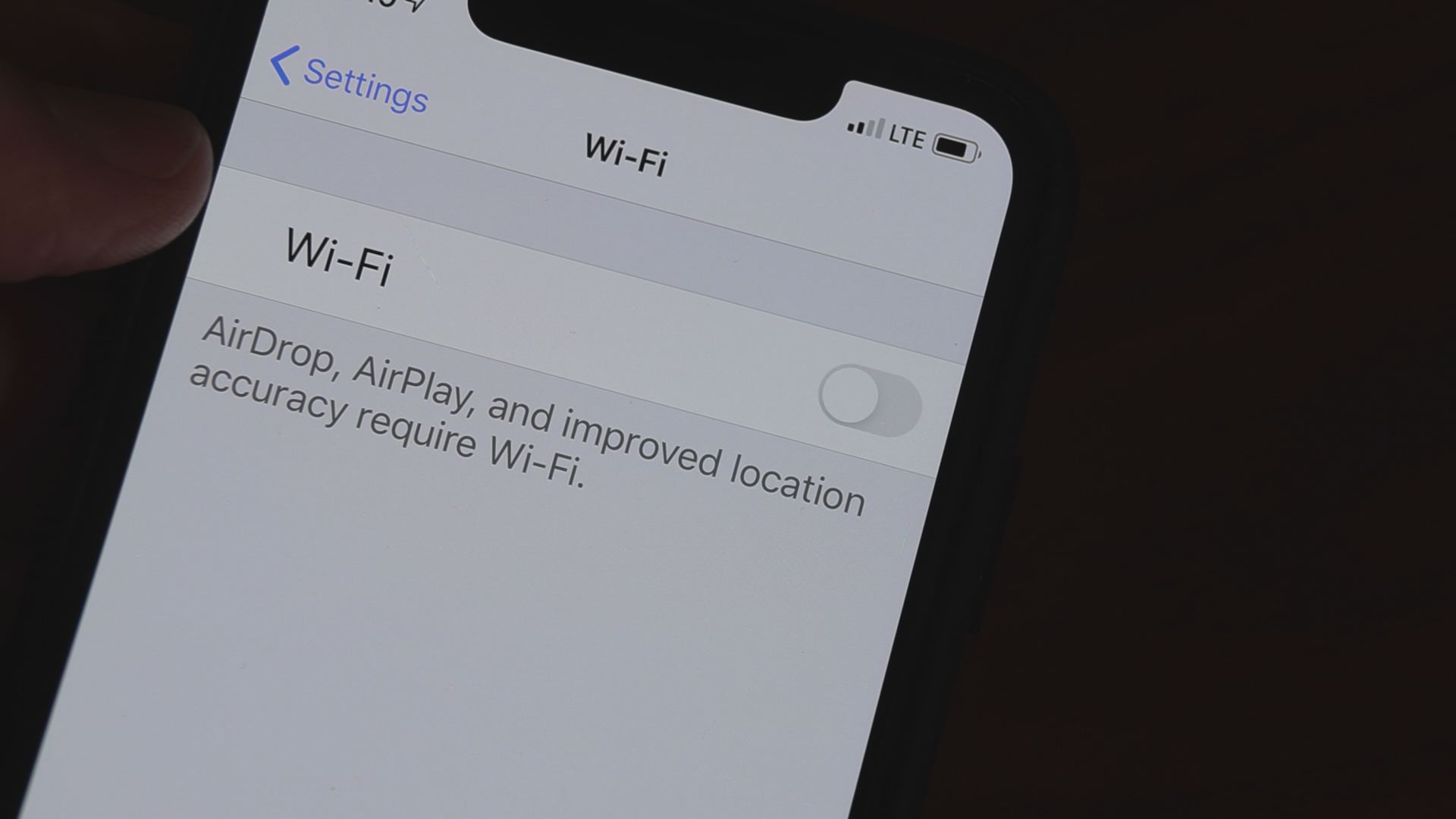
One trick to save money while everyone is isolated at home.
Here’s another thing you haven’t thought about since the pandemic sent most people to their homes: your internet usage is spiking and may cost you more money.
Most internet providers charge a flat rate for a certain amount of data usage and when that limit or cap is reached, internet speeds are throttled or customers pay more to stay at the same speed.
With kids home from school and parents doing their office work from their home internet connection those caps will certainly be reached.
As everyone is home streaming movies and shows from Netflix, Amazon and the streaming services such as YouTube TV, kids are playing games online with their friends, people are meeting with co-workers over Zoom or Skype video chats internet usage will spike in some cases, by more than 30%.
If you’re in danger of hitting those caps or if Netflix and YouTube keep buffering, here are some things you can do to both speed up your home WiFi network and lower the amount of broadband data your family is using:
- Use cellular internet on smartphones. You’re already paying your cellular providers for 20gb or more of data but if everyone is home and using WiFi, that data is not being used. Turn off WiFi on smartphones especially if they’re being used mainly for watching TikTok videos or posting to Facebook. Save home WiFi data for computers and smart TVs.
- If you’re seeing more buffering when you try to stream movies and TV from your streaming provider, check your router. If it is stuck in a closet somewhere surrounded by other electronics and wires, it can lose some of its speed due to interference. Move your router to an area away from other electronics.
- Your router should be in a central location in your house. If you frequently see a pause while watching Netflix, your router needs to be in a different location.
- Consider connecting your smart TV to the router using an Ethernet cable.
- If that isn’t possible, take a look at a mesh router system or install WiFi signal boosters or extenders throughout the house.
- Those extenders or boosters should be placed in a location somewhere between your main router and the area you’re trying to boost. Do not put the booster or extender in the room where you’re having trouble connecting. Move it closer to the router.\
- Pay attention to your streaming service or Roku when you turn off the TV. Many times people turn off the television but keep a video playing on YouTube or Netflix. This doesn’t turn off the streaming device and it will keep playing long after you turn off the TV. Make sure everyone in your house realizes that before they turn off the TV, they also turn off or stop streaming. Not doing this can increase your data use and lead to a higher bill from your internet provider.
- If you haven’t downloaded the app that comes with your internet router, search for it in the App Stores. These apps include features that allow you to see all of the devices connected to the router. It also gives you the ability to prioritize certain devices such as smart TVs and Roku or other streaming devices.
These steps are an important way to save money in your next internet bill or can dramatically improve the speed of your home WiFi.

