- Home
- The Latest
- Russians attack. Reset Your pa ...

The Department of Justice says it identified and removed malware from a state-sponsored Russian cyberterrorist organization, that targeted U.S. homes and businesses.
Deputy Attorney General Lisa Monaco explained, “For the second time in two months, we’ve disrupted state-sponsored hackers from launching cyber-attacks behind the cover of compromised U.S. routers.”
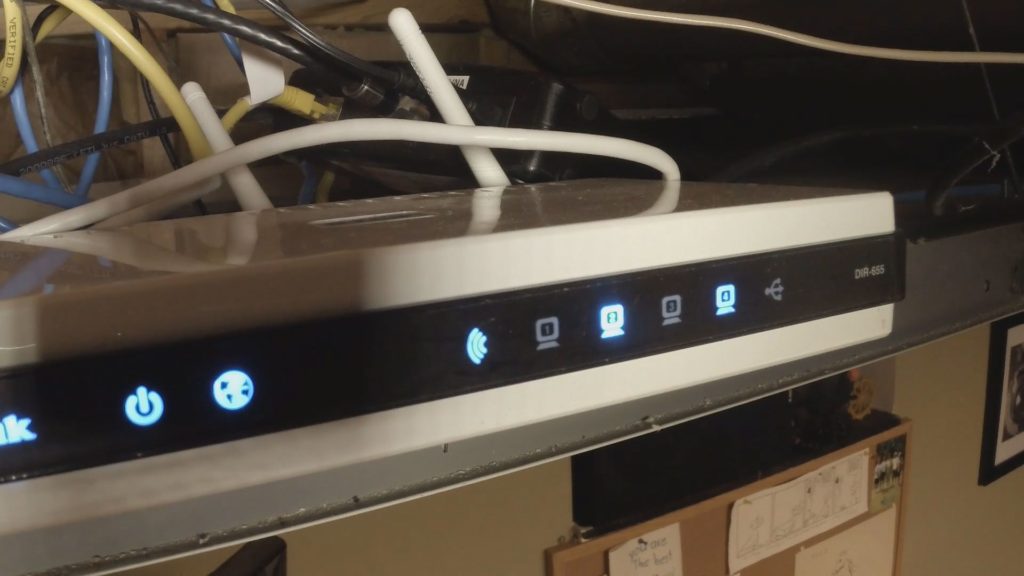
The latest attacks targeted Ubiquiti Edge routers still using the default username and password that they came with. The cybercriminals could get the default passwords off the internet and send malware to those routers.
. Any user who didn’t change the default password could have had their internet router compromised and used to further spread the malware to other homes and businesses.
Ubiquiti Edge routers are not as common as routers from Linksys, Netgear, and TP-link but many home and business owners who are tech-oriented favor them.
The report from the DOJ doesn’t mean you shouldn’t use Ubiquiti routers. But you should reset the default password that it came with.
And that’s true for all internet and WiFi routers.
To change the password, open the router’s app or go online to your account.
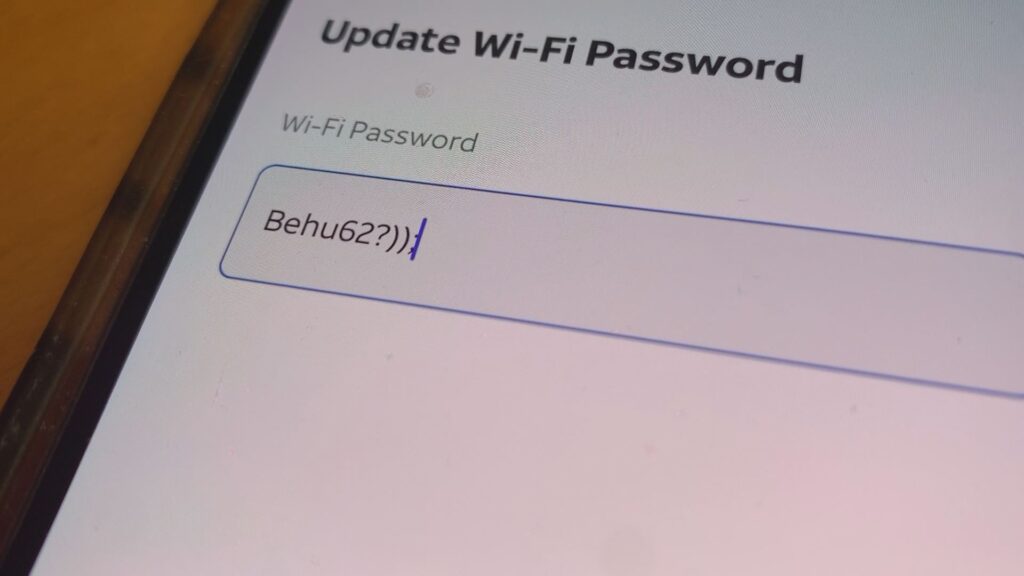
Choose a new password that’d be hard to guess. Choose a password that is at least 15 characters long, and is a mixture of uppercase and lowercase letters, numbers, and special symbols. You won’t have to remember the password and enter it often.
It’s safer to write it down and hide it somewhere, like a book on the shelf. Many providers offer enhanced security to protect your network so contact your provider if you get stuck.
Every few months, turn off the router. Wait a few seconds and turn it back on. This will install any security updates.
Not only will that keep your network safer, but it’ll probably run faster with better coverage.

