- Home
- The Latest
- How to “Will” Your ...
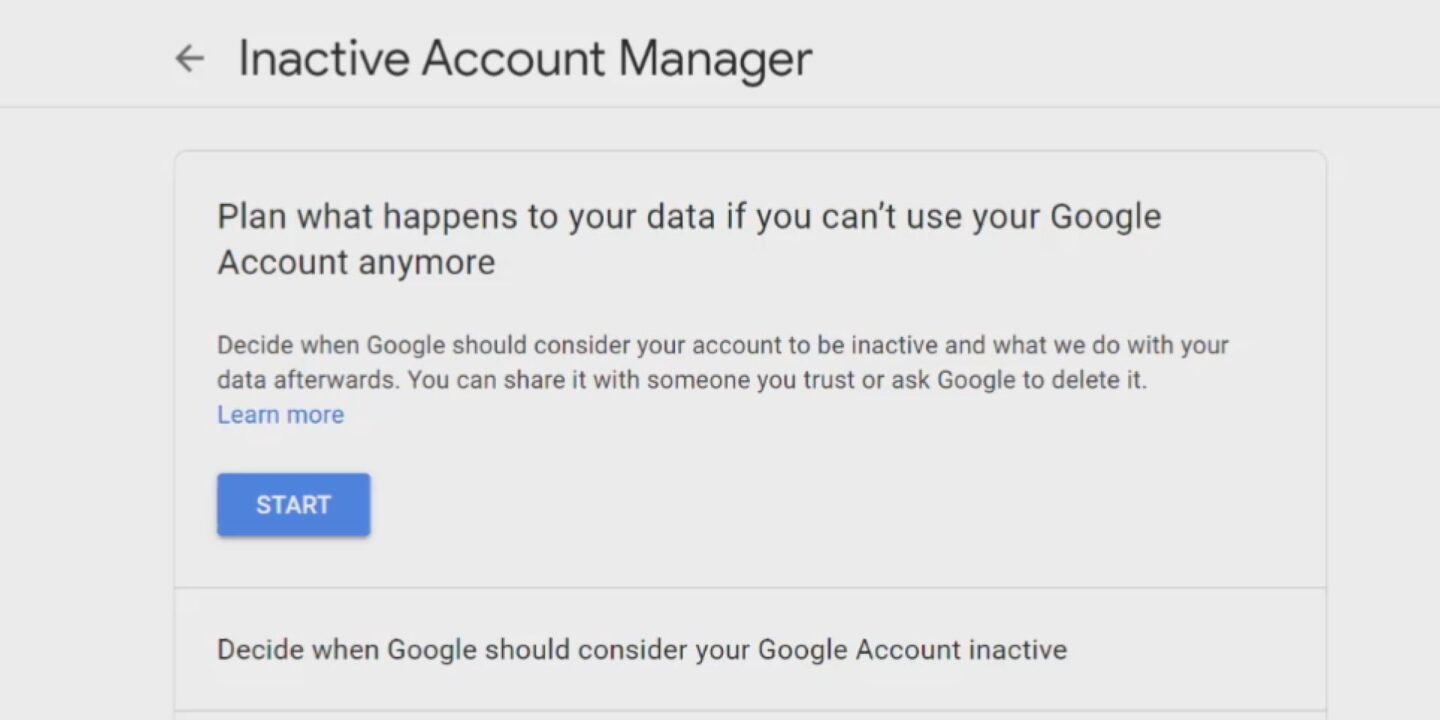
When my father suffered a stroke last fall it was important that someone gain access to his online accounts. He’d set up Facebook, Google, Apple, and an old Hotmail accounts over a decade ago. Those accounts were accessible only to him or someone who knew his login information.
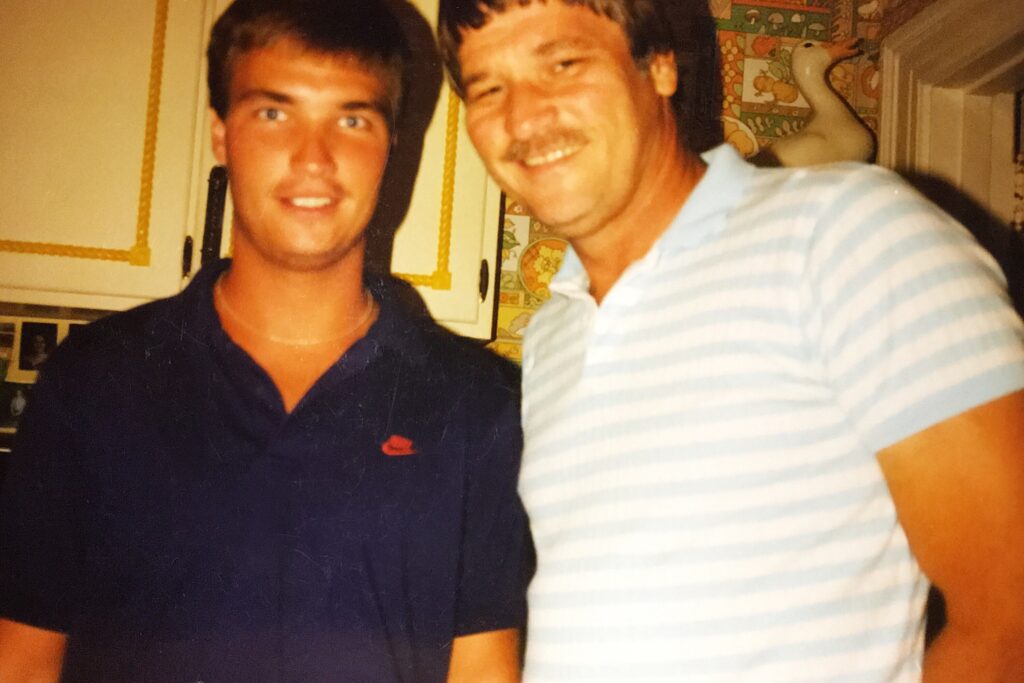
He shared those account logins with me before he passed away in December. Without them, it would have taken a long time to prove to those companies that a family member needed to access the accounts and close them. That often requires a relative to submit copies of a death certificate and obituary and then wait until it is approved and access is granted.
These companies have, in recent years, introduced tools to make this process easier but only if the account owner sets up instructions beforehand. These are tools many people do not know about until it is too late.
Google’s tool is called “Inactive Account Manager”. Here’s how it works:
The Google account owner can access the manager by going to their account settings. You’re given the option to choose who you want to share your information within the event you pass away. You can choose up to 10 people for this.
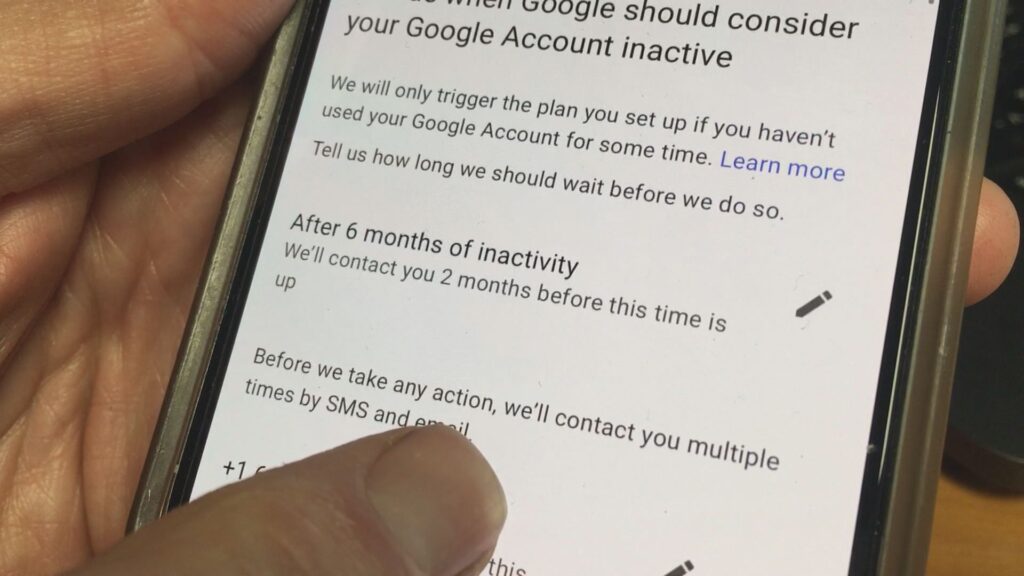
For each person, you’ll decide what information you’d like to share from your Google account. It’s important to share your email, calendar, contacts, and photos with someone you trust.
The people you choose will not be contacted when you set this up.
You can also write a personalized note for each person on your list that they’ll receive along with the information when you die.
How does Google know when you die? Good question. If you stop using your Gmail or Google accounts for 4 months, Google will try to reach you by email and text messages to find out if you’re okay. It’ll try multiple times. If you do not respond within two months, Google will assume you have died and your account will be marked as ‘inactive’. Google will then send out the messages you left for your trusted contacts along with a download link to the information you’ve left them. They’ll have three months to access the information before it is deleted.
So if you update your passwords, you can save them in Google Keep which your trusted friends will see after receiving your information. If you worry about privacy and security and do not want to store your passwords in Google, you can leave instructions on where to find the passwords you leave in a book on your shelf, or with your attorney.
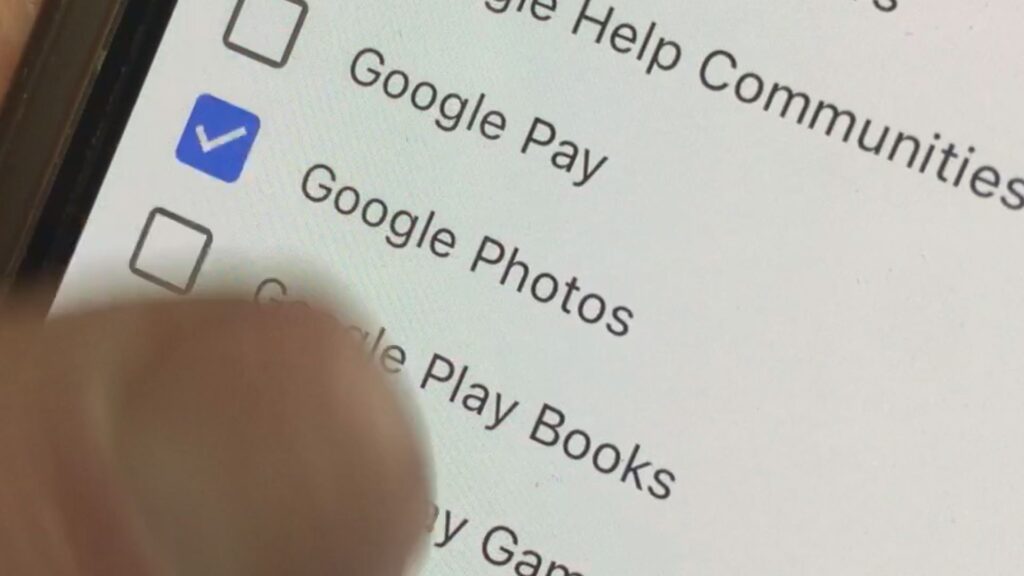
Google also lets you respond to emails from the grave. Sort of. If your Google account is marked inactive, Gmail will auto-reply to emails with a response you write now. Create it as creepy as you want I guess.
It’s something everyone should consider doing because when someone dies, it’s difficult to access any online accounts that don’t belong to you. Facebook, Twitter, Google, and Apple won’t close accounts unless you provide proof such as a death certificate. That is time-consuming and a huge responsibility to leave behind for one of your friends or family members.
To set this up for your Google account, go to

