- Home
- The Latest
- How to Use QR Codes to Find An ...
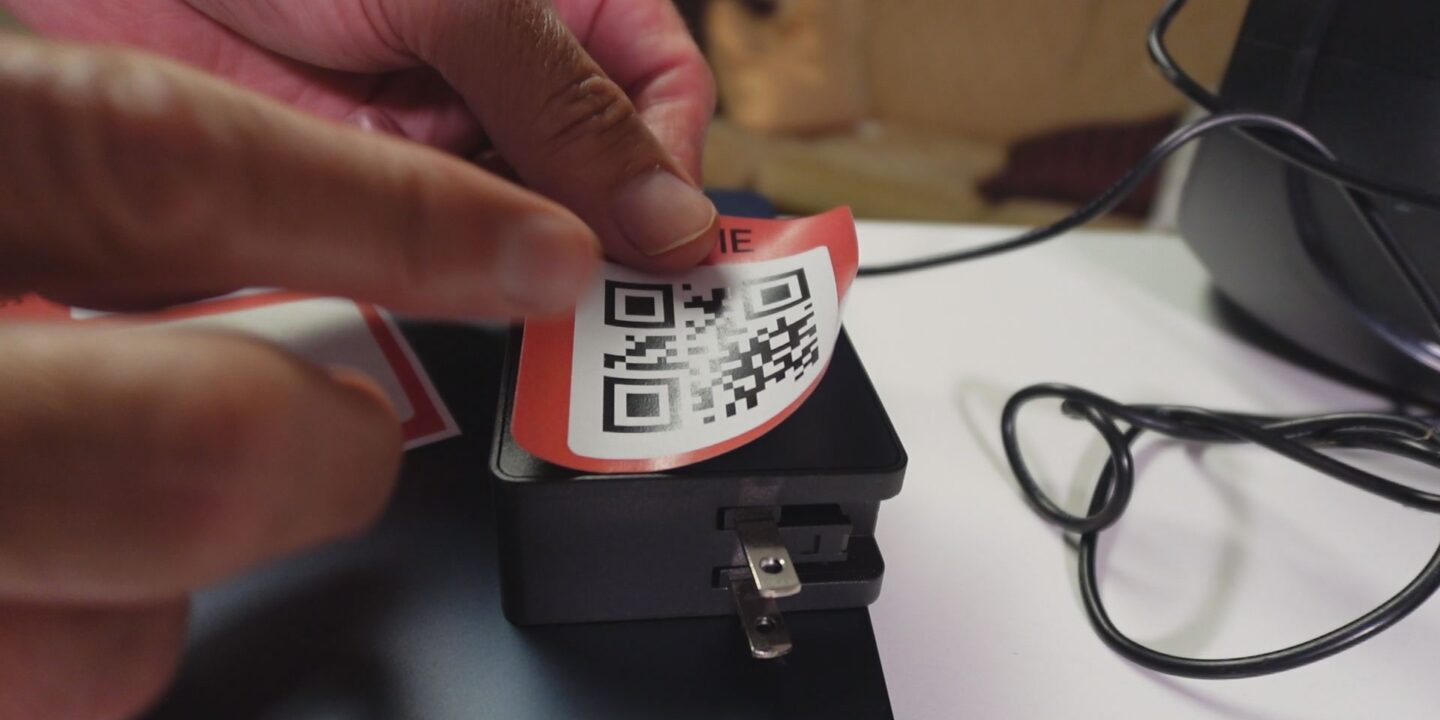
One of the biggest frustrations for people with a lot of tech gadgets is finding the chargers that go with them.

The cables and bricks all look alike but they only fit the one they came with. If you don’t keep them close to the gadget they connect to, you may never be able to find them when you need them. There’s a box of 15 charging cables and bricks in a plastic tote in one of our closets. I have no idea what they go to. Some probably connect to laptops and monitors I no longer have. But who knows? You can’t throw one away without knowing what they go to.
That’s true for electric tools in the garage as well. So I went looking for a solution. I found it with a pack of QR Code stickers. The stickers (I picked up 40 of them for $15) are as unique as any other QR codes. Since they’re stickers, you can apply them to anything you want to keep track of. These are generally marketed for people wanting to organize their storage space of plastic tubs holding Christmas decorations.
The QR Code stickers I found online come with a smartphone app you use to label the tub or, in this case, power cables and bricks.
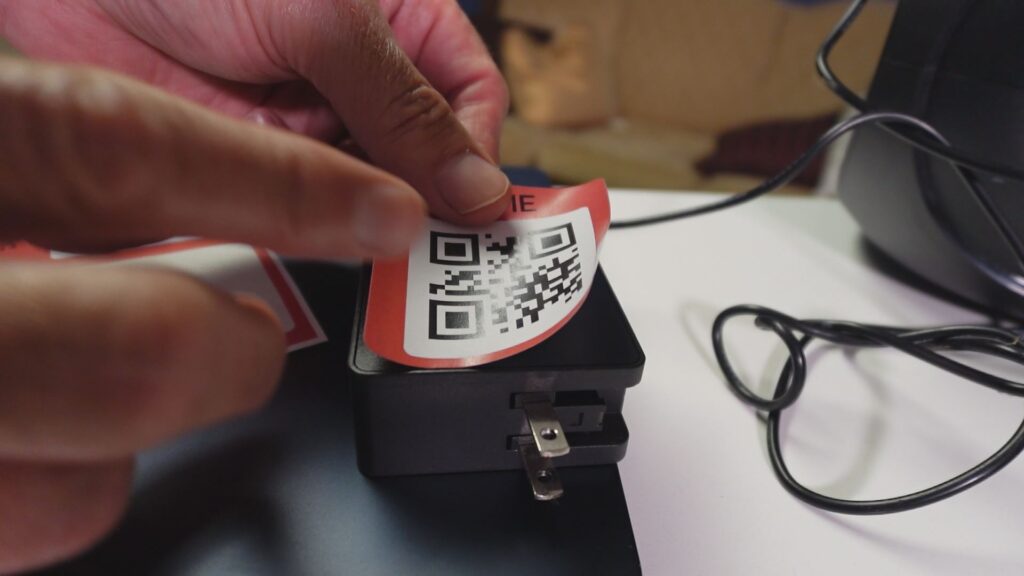
Just place one of the stickers on the charging brick and scan it with the app and then enter what the charger goes to.
Then, take a photo of the gadget.
I’ve used them for portable Bluetooth speakers, laptop chargers, an E-Bike, computer speakers and monitors, and tools in the garage. If the charger ever gets mixed up with others, just scan the QR code on the brick with the app to see what it goes to.

You can use the QR code stickers on anything you need to find. They’re helpful when moving so you know which box goes into which room. And it’s especially good at locating the right storage bins when you’re looking for Christmas decorations. When using the stickers and app on a tub filled with many things you can enter the contents of the tub. The photos can be enlarged on your smartphone screen to see what’s inside.
You can make your own QR codes of course with any smartphone, print them out and tape them to the bin or power cable but you can purchase a pack of QR code stickers for about $15. Some of the stickers are large so look at the size before purchasing a package of stickers that won’t fit on small items.

