- Home
- The Latest
- How to Find a Lost Phone
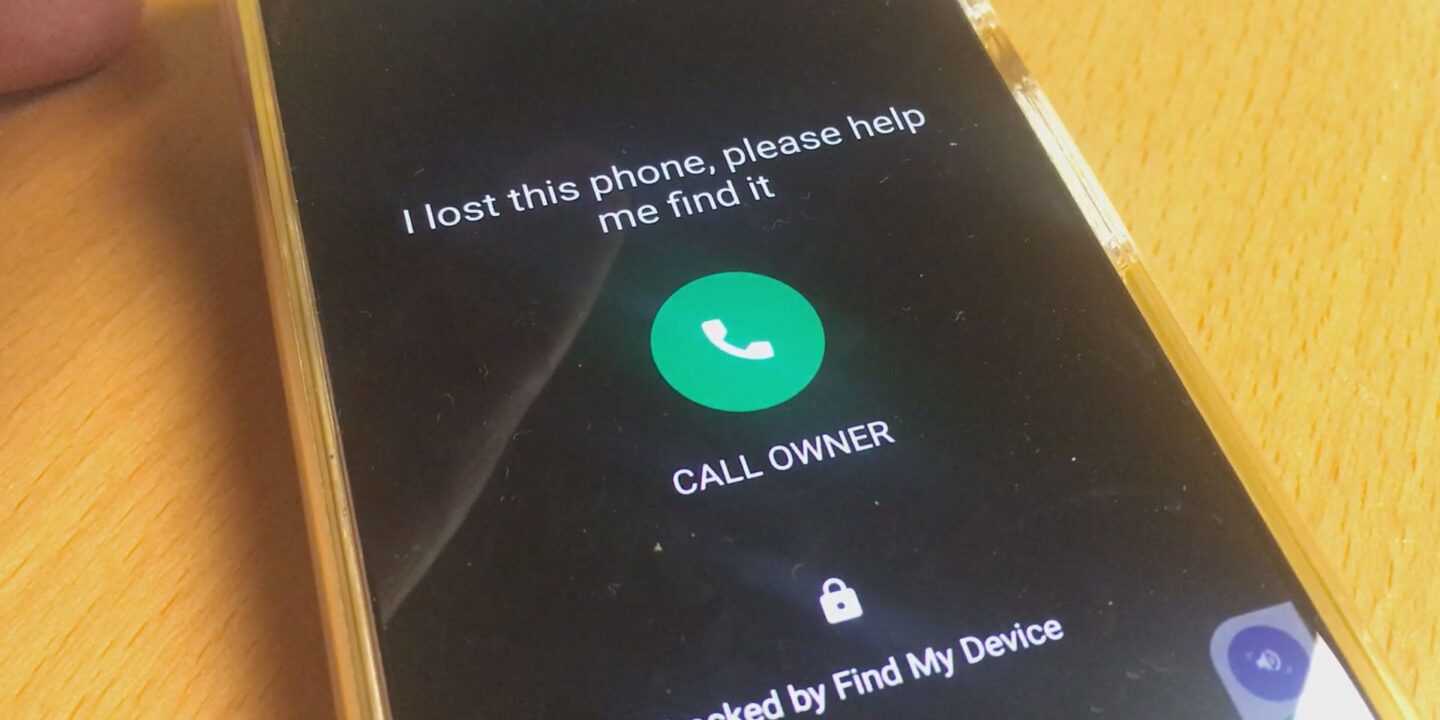
Even if it’s never happened to you, it’s easy to imagine what it must be like to lose a smartphone.
If you’re out and about with a friend going from location to location you won’t have a clue where you left it behind.
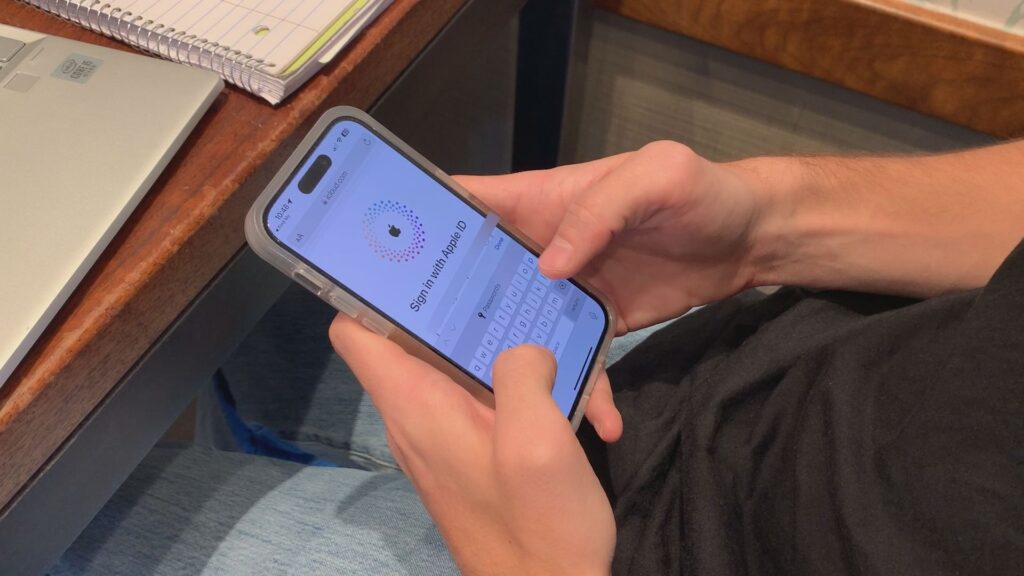
Apple and Google make it easy for your friend to find it for you, yet most people don’t know this feature for iPhones and Android devices even exist.
If an iPhone’s Find My is turned on, a friend can see where it is using their Find My app even if you’re not sharing the location.
- Open Find My app on your friend’s iPhone
- Scroll to the bottom and tap on “Help a Friend”.
- Log in to your Apple ID on their phone

You’ll see the last known location of all of the devices associated with the Apple ID. Find the one for your phone and you’ll see it located on a map. Since iPhones and Find My use other Apple devices in the area with “Find My” turned on, you’ll likely see the current location. You can zoom in to see which part of a building or park it is. You’ll also be able to have the phone play a sound so someone else might find it.
You’ll also be able to put it in “Lost Mode” if it seems to be on the move which might mean someone has taken it with them. In “Lost Mode” you’ll still be able to locate it on a map but use will be restricted. You can also erase the phone remotely but be aware if you erase the phone it will no longer be tracked.
On Android phones, it’s also simple.
- Go to google.com/android/find on a web browser on your friend’s phone
- Log in with your Google account.
- The device will show up on a map of its last known location.
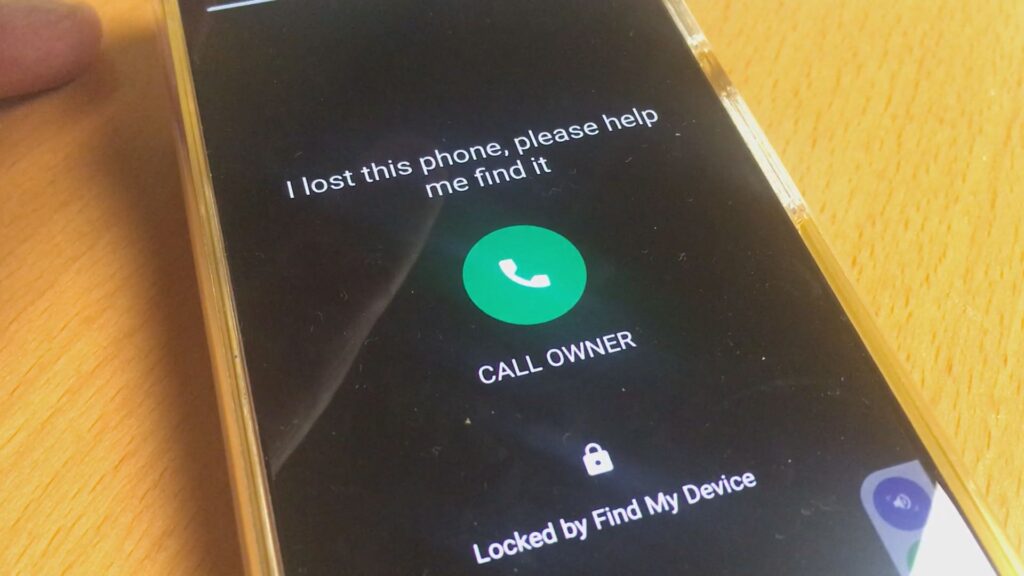
You can play a sound on the phone even if it’s set to silent and display a message asking whoever picks it up, to give you a call by tapping a button on the screen.
These things can be done from another smartphone using the Find My app or any web browser.
You’ll quickly find the phone to save time and heartache.
see the full story

