- Home
- The Latest
- How Kids Hide Apps from Mom an ...
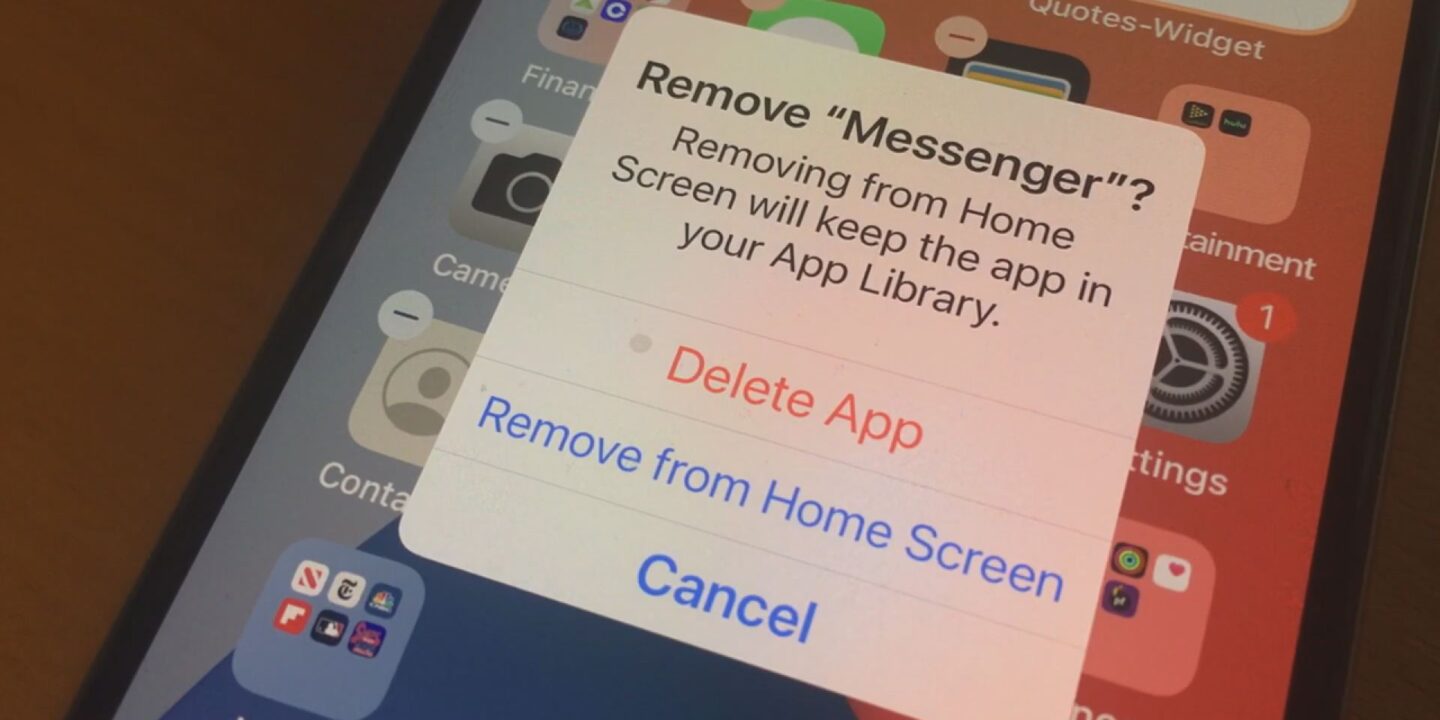
Kids have all kind of tricks to get around the rules mom and dad lay down about using certain apps. Here are the secrets parents need to know.
The other day I heard a mom say her kids can’t use TikTok because she deleted the app from their phones. Do you know what her kids are saying? “Aw mom, you’re adorable. Good try though.” Your kids may hate me for telling you this, but deleting an app from their smartphone isn’t stop them.
They Don’t Need an app
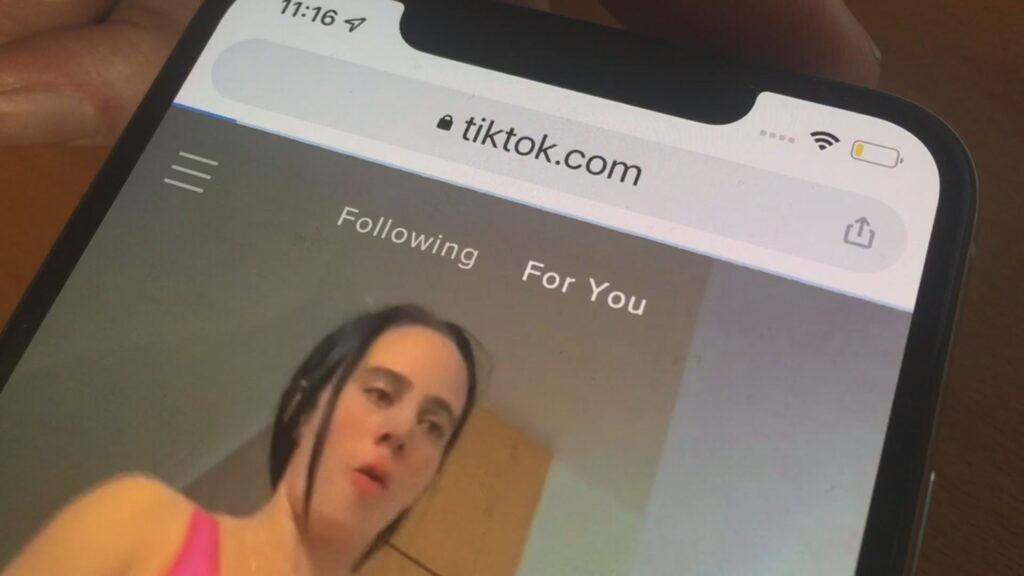
For one thing, they don’t need the app. They simply open TikTok’s website, tiktok.com in a smartphone browser. It’s clunkier than using the app and they’ll have to sign in every time but you can still sign in and watch videos. In fact, if the child has a smartphone with the internet and a browser, they can access Facebook, YouTube, Instagram, Reddit, and Twitch from a browser. They can use incognito mode to hide their tracks after deleting their web history and closing out the browser pages.
And, they’ve figured out that even if mom and dad put a time limit on TikTok, Instagram, or another app, the screen time limit won’t apply to time spent on those sites in incognito or private mode.
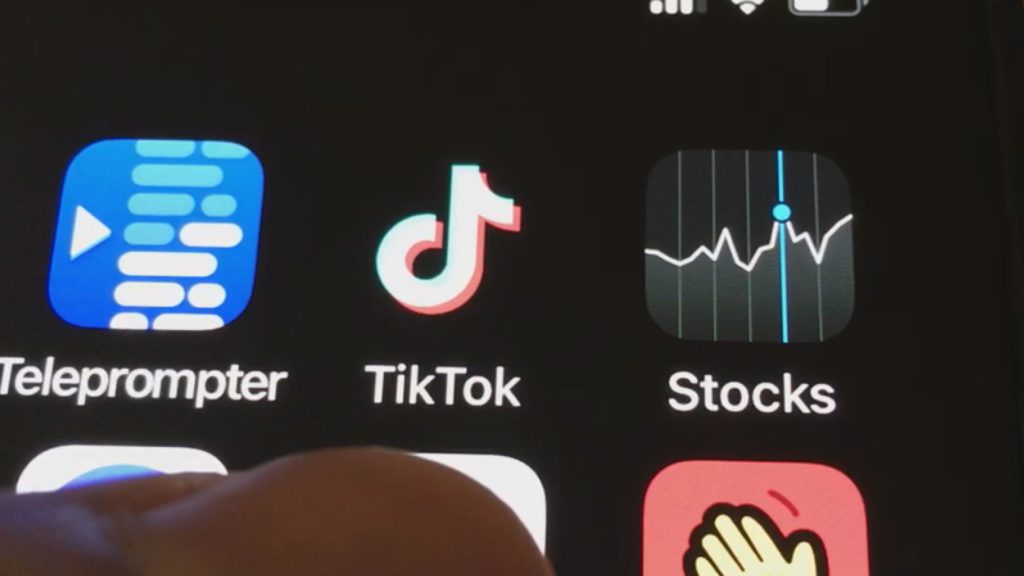
Use Shortcuts to make the app look like another app
They can also disguise apps to appear as something else on their screen. For Android phones, there are dozens of apps that do this. On iPhones, they can replace the app icon and name using shortcuts. There are hundreds of instructional videos on TikTok showing how to do this step-by-step. This allows anyone to add their choice of an icon to any app. So mom might see an app icon of a play button with the label “pictures” or whatever, but when it is tapped, it’ll be the TikTok, Snapchat, or any other app they’ve chosen to hide.
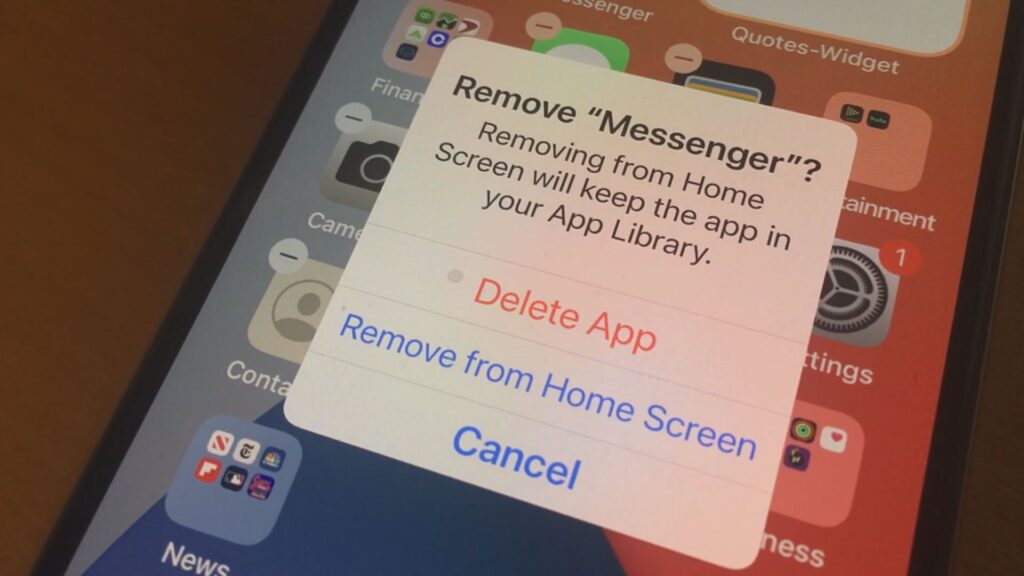
There are also videos showing kids how to hide apps from the home screen. Most already know how to do this in iOS 14 and later. On an iPhone, they can tap on the icon to get the shaky look. Tap delete for the option to hide it from the home screen. They can also hide entire pages of apps by tapping the three dots at the bottom of the screen and unselecting the page they want to hide.
And if that’s not enough, there are hidden locker apps where they can put any app, message, and photos they don’t want you to see when you check their phone. The locker apps are disguised as calculators or music players. To unlock the locker you’ll need to enter a secret equation they set up beforehand. But beware, there are secret-secret hidden lockers that require a different equation. Say a parent discovers the app and demands to see what’s inside. The child can enter the secret equation for the hidden dummy locker that reveals only a few things that parents won’t care about. The things they want to hide are in the 2nd locker that parents won’t know anything about. That’s genius really.
Other sneaky tricks
Parents can monitor their child’s use of the smartphone, restricting them from using it at certain times, like just before bed. There are videos from teenagers showing how they change the time zone in settings so they can use the app or the internet whenever they want.
Honestly, kids are always a step ahead and it makes it very difficult, even for tech-savvy parents to keep them off of certain websites and apps. Some teenagers and others make it a full-time job figuring out how these tricks and sharing them with other kids on TikTok and other social media channels. So talk to them about the dangers and what you expect from them living life online.
I also did some playing around with the Parental Screen Time limits on iPhone and discovered a few things that kids can do to either spend more time on an app they want to use or even use an app their parents have blocked.
That’s a story for tomorrow.
see the full story here

