- Home
- The Latest
- How to Host a Virtual Party
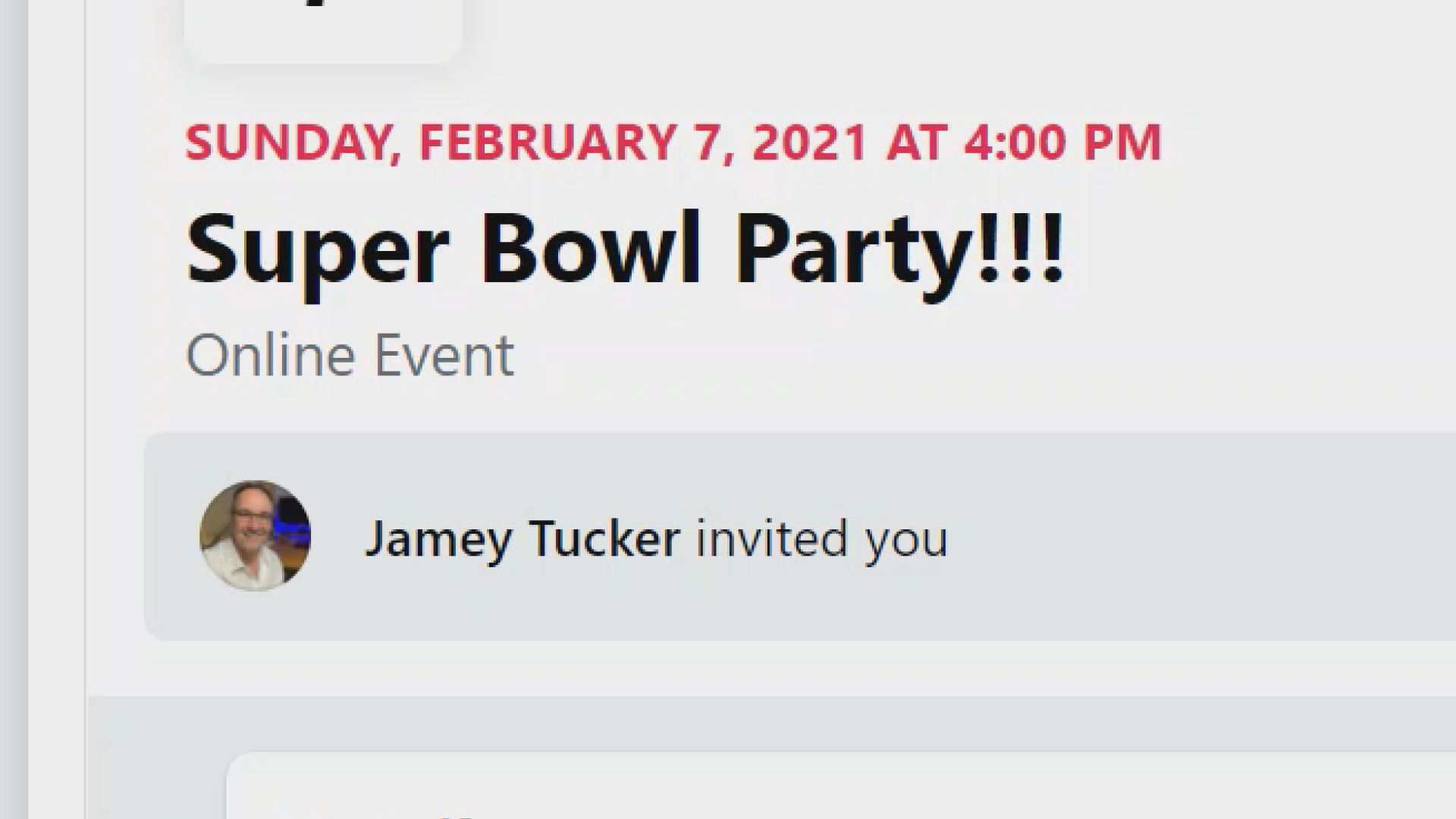
No chili-cookoff, no squares, no cheese dip. Unless….you invite everyone over for the big game, virtually.
For many fans, the game isn’t the best part of Super Bowl Sunday. It’s the party. Maybe you’ve always gotten together with the same friends to watch the big game. Maybe your Sunday School class has a chili-cook off/Super Bowl party. Sadly, this Super Bowl isn’t going to be the same as many parties are canceled due to social distancing concerns.
You can try to recapture some of that game plan with a virtual Super Bowl party.
 Zoom is one of the popular choices for large online gatherings. If you choose Zoom there are a few things you should do before the coin-flip.
Zoom is one of the popular choices for large online gatherings. If you choose Zoom there are a few things you should do before the coin-flip.
Zoom limits free accounts to just 40-minutes. You can start new meetings every 40 minutes but that’s going to be a hassle. The person hosting the party should get a paid or Pro Zoom account which is just $15 and you can cancel the subscription when the game ends. Actually, you can cancel the subscription right after getting one which will prevent being charged for a second month because you forgot to cancel.
Even if you cancel the subscription right away you’ll still be able to use it for the month.
Only the host needs the paid account. Everyone else can access the party for the entire game whether they have an account or not.
Schedule the virtual party ahead of time. This allows you to send out invitations but also allows people you’re inviting to download the app prior to kickoff. If a large number of invitees have never used Zoom before, you can do a practice session ahead of time.

Don’t post the invitation anywhere publicly. “Zoom-bombers” are constantly searching for public links. If they find one it is shared in chat rooms to get as many people as possible to crash the party or meeting with profanities and graphic images.
Facebook is another option with its Groups and Rooms features. If you’re inviting friends, invite them to join a group you create. Within that group information, you’ll see an option to create a room. You can schedule the party or start it right away. Anyone who is a member of that group can join the virtual video chat. Even if they’re not on Facebook you can send them an invitation over email and they can join the party with that link without even needing a Facebook account.
Other ideas for a virtual Super Bowl party
- Create a separate room or party for people who aren’t necessarily interested in talking about the game.
- Don’t feel you have to hold the phone or be on-camera for the entire game. People will be watching the TV rather than staring at their phone or computer screen.
- Share your food. What did you make for the game? Share recipes and photos with the rest of the group. You can even all cook the same recipe in the meeting.
- Have fun. Don’t let the Zoom or Facebook virtual party be a distraction if there are hiccups in the signal. Try to treat the virtual party the same as a party in person.
- Mute your microphone when you’re talking to someone in your own house.
- Don’t talk over the commercials, there will be people at your virtual party who’s favorite part of the Super Bowl is the commercials. Maybe don’t ruin them for everyone else by telling a story about that time you ran for a touchdown in high school.

