- Home
- The Latest
- Here’s what to do with t ...

I’ll bet you’ve got an old smartphone lying around the house gathering dust and you might think it’s worthless. It isn’t.
I’ll just bet you run across an old smartphone you don’t use. A device that once cost over $600 was just cast aside when a new phone was released. A survey commissioned by the company Decluttr found the average American has around $200 worth of old devices that are no longer being used.
You might have some success putting them for sale on Craigslist or Facebook Marketplace, but honestly who’s going to pay much for an iPhone 8?
Rather than going to the trouble of selling an old smartphone or tablet for a few bucks, it may be worth more by giving it a second life as a digital photo album, security camera, e-reader, or TV remote.
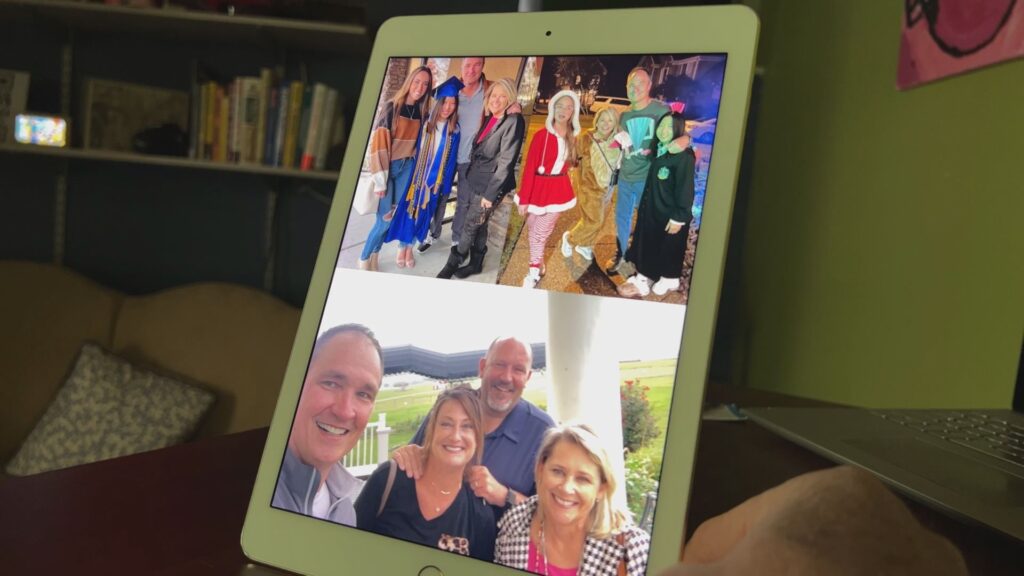
Digital picture frames are pricey but an old iPad you’re not using is even better. Here’s how to set it up:
- Open the photos app and create a new shared album. We’ll call it “frame”.
- Add all the photos you want to be displayed into the shared album.
- Then, tap on the name of that album and tap the three dots in the top right corner to select “slideshow”.
- Make sure to turn on “repeat” and the tablet will now play those photos just like a digital picture frame.
- The options tab allows you to add or remove music and choose transitions
- Plus, other people can add photos to the shared album from their phones by sending them an email invitation.

Old smartphones make fine TV remotes. If you’ve got a Roku, FireStick, or Apple TV, install the app on the old phone. The apps are more functional and easier to use than the remote that came with the streaming box. Keep the old phone connected to a charger and you’ll never lose the original remote in the couch cushion again.
Old iPads make good e-readers by installing the Kindle app. Even better than a Kindle if you’re reading something with color photos like a magazine.

Use old smartphones as security cameras. The apps Manything and Alfred turn old iPhones and Android devices into cameras that will send you a notification if it’s triggered by motion. Make sure the phone is connected to a charger, prop it up toward a door or window, and boom! You have a security camera you didn’t know you had.
The only caveat is some apps won’t work with really old phones, like the iPhone 4 because the operating systems can’t be updated. But, you may still be able to use them to play games that you once downloaded. Provided of course, you can remember the password to unlock it. You have updated your password since then…right?

