- Home
- The Latest
- Dropped your phone in water? H ...

Summer means spending time at a pool, the beach, or the lake. While that may be a lot of fun for you, it might not be so great for your smartphone. Like all electronics, water and that expensive smartphone do not go together.

Apple, Samsung, and Google all say their newer phones are water-resistant to a certain point. A few splashes might not hurt, but drop a smartphone in the pool or lake and you’ve got a limited amount of time to rescue it.
Apple says the iPhone 12, 13, and 14 can withstand a dunk of up to 6 meters for 30 minutes. Samsung and Google say the newer Galaxy and Pixel phones can withstand up to 1 meter which is about kiddie pool depth.
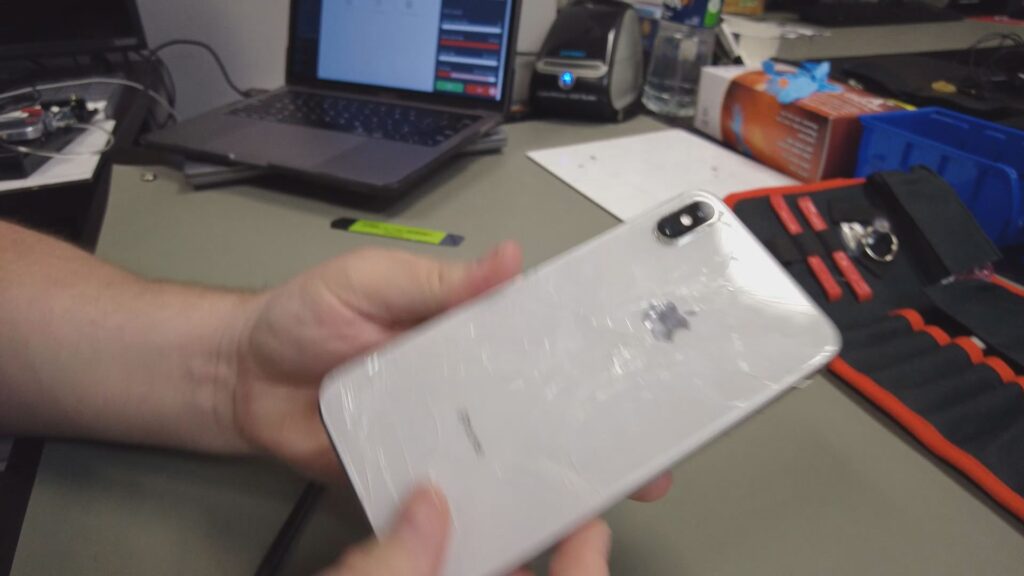
A cracked phone won’t survive water or humidity
That’s only true if the phone is in perfect condition before it goes into the water. A phone with any cracks is not protected since water can seep into the electronics. Even in a case, a cracked phone will likely die if it gets dropped in any water. For that matter, humidity can damage a cracked phone. It’s best to get a cracked phone repaired as soon as possible.
If your smartphone takes a dip act quickly to save it.
- If it is in a case, remove it.
- Turn it off as quickly as possible.
- If it was salt or lake water, rinse it off by running clean tap water over it and then drying it off.
- Give it a shake to remove any water in the charging port and speakers. Then, blow into the speakers and port to get any excess water out. You may be surprised how much exits the phone this way.
- On iPhones, there’s a shortcut called “Water Eject”. You’ll have to install it within the shortcuts app. When run, the iPhone will play a tone through the speakers to vibrate and eject any other water. Similar to a feature on the Apple Watch.
- Do not plug it into a charger until it is completely dry and not until you’re almost certain all the water has been removed from the speakers and charging port.
- Resist the urge to turn it on for a while.
- Don’t put it in the sun to dry out.
- If it doesn’t turn on, you can try putting it in a plastic zip-lock bag with silica gel packets and leave it for a day or two.
- If it still doesn’t work, it’s likely dead.
- The bowl of rice thing? Don’t even bother. Expert technicians say it doesn’t work.
- Before heading to the water it’s a good idea to backup your phone to the cloud so in the event it does get wet, you’ll be able to recover all of your data on a new phone.
Keywords: Wet phone rescue, Dropped phone in water, Water damage recovery, Saving a waterlogged phone, Water immersion accidents, Phone water damage repair, Wet phone troubleshooting, Emergency phone water rescue, Tips for drying a wet phone, Reviving a water-soaked phone, Fixing a water-damaged smartphone, Water-damaged phone solutions, Preventing water damage to your phone, Do’s and don’ts for wet phones, Phone survival guide after water exposure, Water-resistant phone care, Steps to save a phone from water damage, Quick fixes for a wet phone, Common mistakes to avoid with wet phones, Water-related smartphone emergencies.

