- Home
- The Latest
- 4 iPhone tricks to take better ...

Most of us never touch the settings in our smartphone cameras we just point and click. That works fine but these tips and tricks you’ll have to try will make your photos and videos look more professional.

On iPhones, photos taken in portrait mode rival those from DSLR cameras. Built-in filters for natural, vivid, warm, and a few others but to take photos as the pro takes, tap the ‘f’. This allows you to blur the background as you can do with a pro camera and lens. Use the slider to select how blurry you want the background so the subject stands out.
Use the iPhone’s Pro Settings
The “F-Stop” controls the camera’s aperture. You’ll find the setting when you open the camera in portrait mode, at the top right-hand of the camera screen. Play around with it. You’ll be amazed at how much the blur (also known as Bokeh) will make your photos pop.
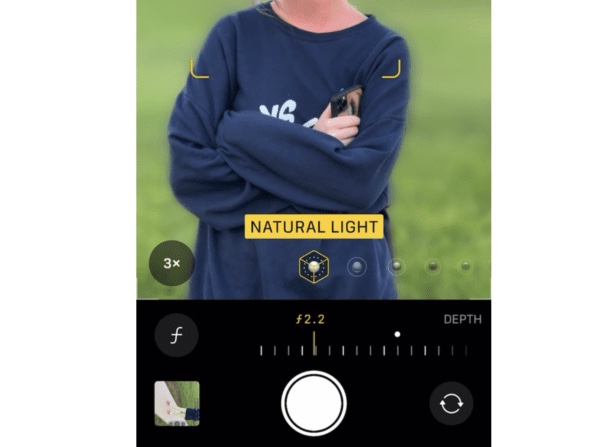
If you have an iPhone XS or newer, you can adjust the blur after you take the photo. And if it’s an iPhone 13, you get some of the same tools for video using cinematic mode.
Selfies that don’t look backwards
Do you hate taking selfies to see everything reversed? We see them all the time where people are holding a product or wearing a T-shirt with a logo. You can change the setting to make it look like someone else took your photo with the rear camera.

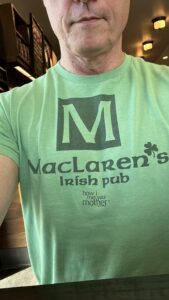
In settings under the camera, turn off the mirror front camera. Now when you take a selfie, it’s not going to be backward, everything’s going to look like it’s supposed to.
Video Quick Record
How many times do you miss recording a video of something amazing because you can’t get the phone out and open the app in time? On a locked screen hold down on the camera app button. It will open to take a photo but then hard press the shutter button to start recording the video.
There’s no need to swipe, looking for the video option.
There’s just one drawback to using fast-record. The video is not shot in the highest video settings.
Capture photos with tall things in the background
Sometimes you may want to take someone’s photo with something tall in the background like a building or trees. If you don’t have a wide-angle lens you can still get the shot you want.

Switch from camera or photo mode to “Pano”. This is often used to take wide landscape photos. Hold the camera horizontally, tap the shutter button, and follow the arrow up as you take or record the photo. The iPhone will stitch the photo frame together allowing you to capture everything until you hit the shutter button again.
This is a camera trick few people know about.
If you have an iPhone, Apple holds annual “Shot on iPhone” photo competitions, you can find that information at apple.com. Along with some free lessons on how to take better pictures and videos.
I don’t mention similar tricks with the Android operating system because Android phones are different from one another. Samsung phones have different features than Pixel phones. So play around with camera settings and visit your phone’s website to see what features are available that you may not be using.

